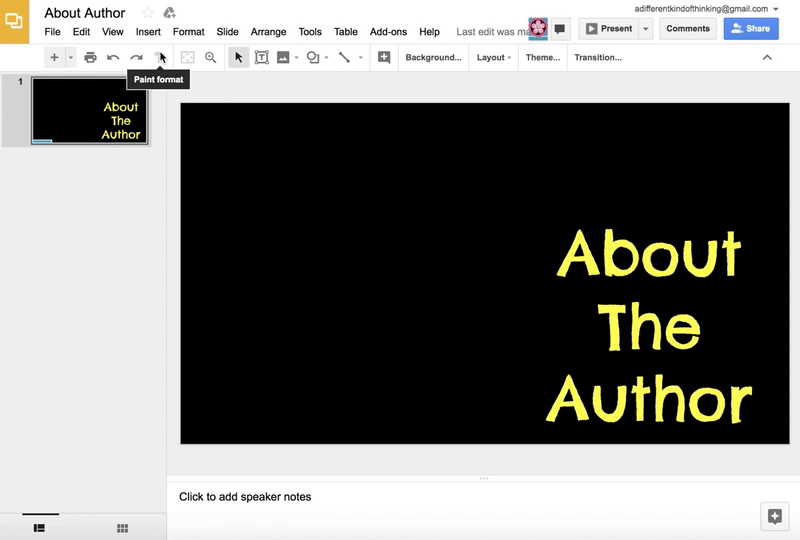This feature is invaluable when it comes to adding images of student work to Google Sites portfolios.
1/15/2018
Insert Images From Camera in Google Sldes
You can now insert a selfie using the camera on your device again in Google Slides. It recently was disabled as Google moves towards eliminating Flash. Formerly known as "take a snapshot," now students navigate to insert > image > camera.
5/24/2016
*New* Q&A Feature in Google Slides
Google Slides has a new audience participation Q&A feature! Now the audience, or in this case your students, can submit questions and vote on the most popular questions. Now only does this increase engagement, it allows the quietest student to have an equal voice in a discussion.
Watch the quick video below and think about how else this feature could be used in the classroom. Maybe ask a question and have students respond to it? And think about the student to student questioning that could happen while peers are presenting. As a bonus, check out the laser feature that was also added to Google Slides that is mentioned at the end of the video.
Watch the quick video below and think about how else this feature could be used in the classroom. Maybe ask a question and have students respond to it? And think about the student to student questioning that could happen while peers are presenting. As a bonus, check out the laser feature that was also added to Google Slides that is mentioned at the end of the video.
5/11/2016
End Of Year Slide Show
Join us! Bring your pictures and leave with a slideshow set to music made with iMovie. If you don't have all your pictures you can still get started. A slideshow is a perfect way to end your final classroom celebration. We can upload the slideshow to Youtube (or not) to share with parents after the celebration too. I will be available both days to get you started or to help you with every step. Hope to see you there! ~Monica
2/29/2016
Common Sense Media
Common Sense Media also provides many tools for teachers to "embrace the power of technology in school and in life." Check out the teacher page here. You can find the latest new tools and sites, and a ton of information about keeping students safe with use technology in the the digital citizenship games, interactive lessons and more in the digital passport section.
Check out the tip sheets here on digital citizenship.
9/22/2015
SRI Simulator
User Name: user
Password: pass
What is it?
- online reading inventory
-helps find your reading comprehension level
How does it work?
-read text and answer
-each new question based on last response
-cannot review your answers
-3 skips if unsure
Show What You Know!

Slow Down and Focus Instead of Racing To Finish!
9/08/2015
5/20/2015
Live Animal Web Cams and More
Currently studying habitats or researching animals?
Here is a authentic resource to share with our learners.....
Here is a authentic resource to share with our learners.....
Live Animal Web Cams From Around The World
It's super exciting to wait a few minutes and then suddenly POW....a great white shark swims by or a polar bear and her cub stroll across the ice. Why not leave the cam up on your projector screen as students work in groups or do independent work? It's real and a way to transform learning!
Subscribe to:
Posts (Atom)